Machine User
To manage products by API, we need an API key. These keys can be defined in the machine user section. By assigning a name to the machine user, you can assign specific access to each machine user in the access policies section.
To create a machine user, take the following steps:
-
Select "Settings" from the main menu.

-
In the Workspace Management section, select the "Machine User" from the left menu. On this page, all defined machine users can be seen.
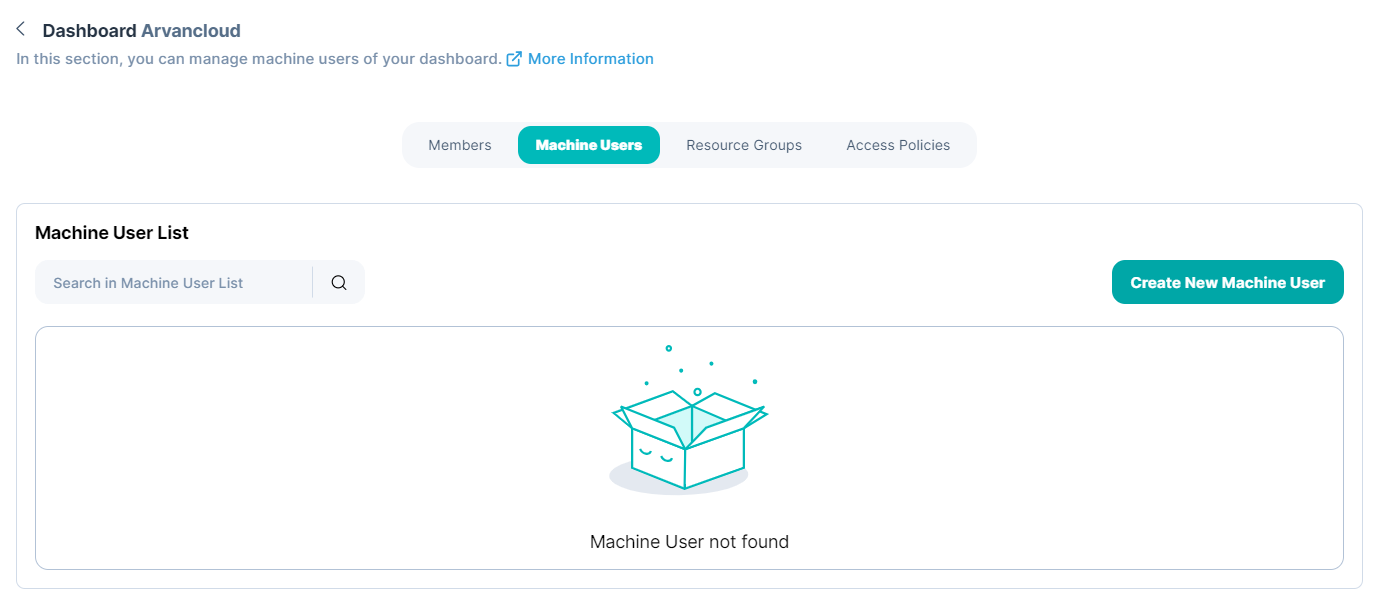
-
To define a new machine user, click the "Create New Machine User" button.
-
On the next page, assign a name to your machine user.

Machine User's name can contain lowercase English letters, numbers, and - and its length must be between 5 to 100 characters.
-
Then press the continue button. Your machine user will be built and a key will be provided to you. Copy the key and keep it with you as you will no longer have access to it for security reasons.
-
Return to the machine user page.
You can also view the details of your machine user, assign more keys to it, or deactivate it by clicking on the "Machine User Details" button.

