Create Access Key
You must first create an access token to be able to use API. These tokens are akin to OAuth ones. You can use them to authenticate your API requests and use them in the Authorization header.
Keep your tokens safe since they function as your account’s password. Do not include them in links that will be published and use other variables instead. If a token is published and is at the risk of being accessed by others, delete it to eliminate the access.
Go to your Arvancloud user panel and enter "Settings" to create an Access Key.

In the menu that opens, click on "Machine User" from the Workspace section.
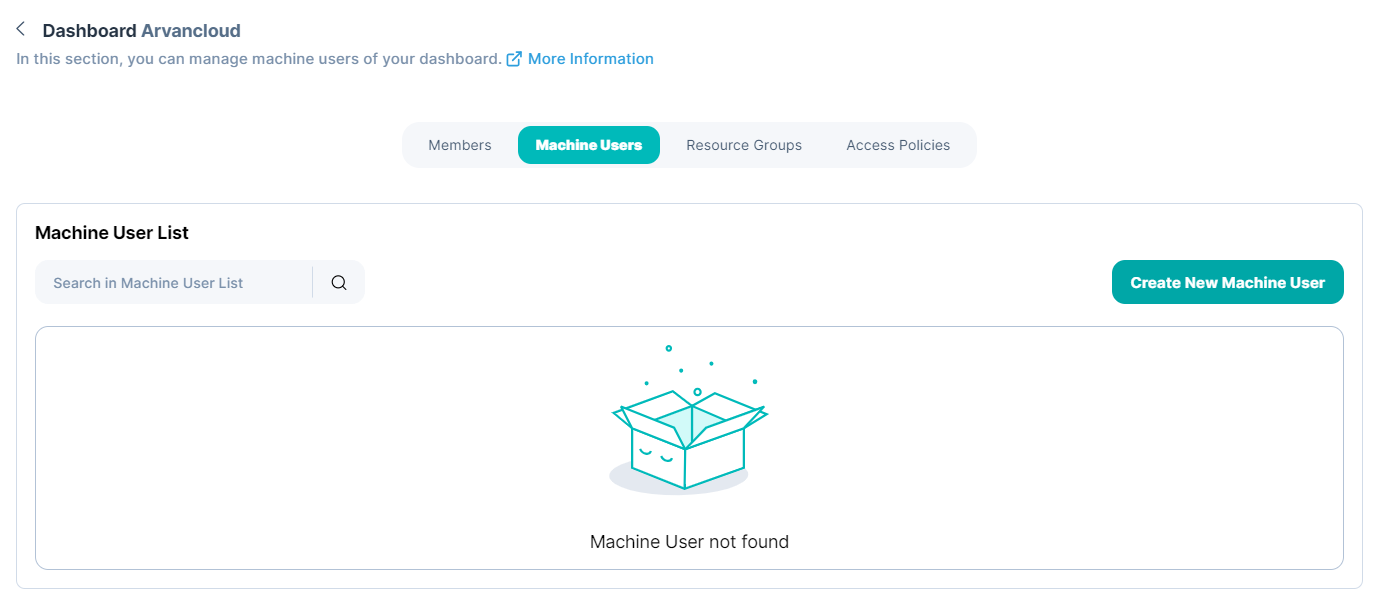
Then click on the "New User" button. In this section, choose a name for the machine user and enter a description for it.
Note that the name of the machine user must contain lowercase English letters, numbers and - and its length must be between 5 and 100 characters.
Now, an Acces Key in the following format will be provided for you:
XXXXXXXX-XXXX-XXXX-XXXX-XXXXXXXXXXXX
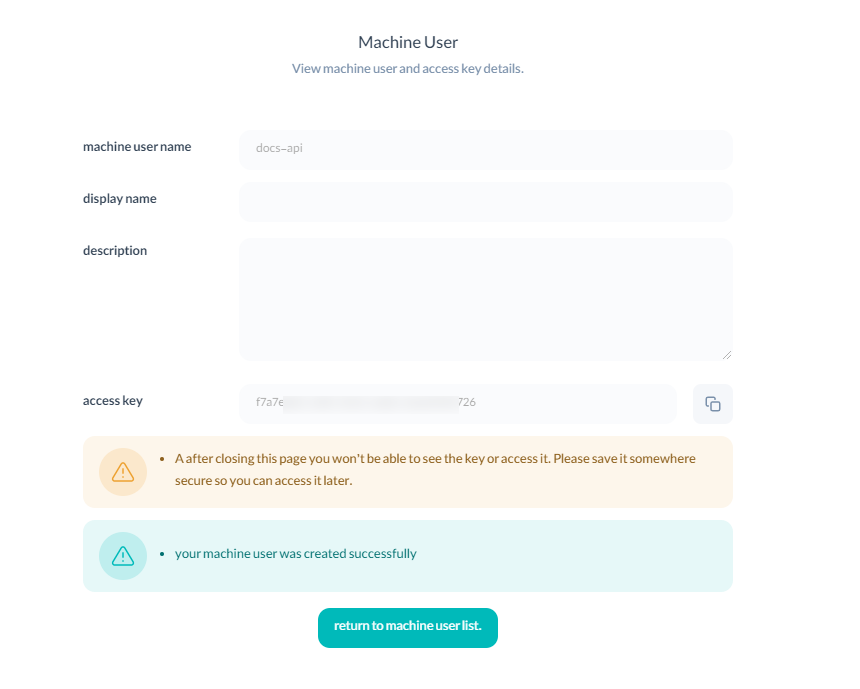
After closing this message, you cannot recover it because of security measures, and your key information will be saved as a hash.
You can also disable or delete machine users from the list and by clicking the "View Details" button in front of each one.


