Arvancloud SSL Certificate
You can secure your website using the Arvancloud free SSL certificate for 90 days. You can renew this certificate for free after the time is up. This page will guide you to activate this certificate.
Receiving Arvancloud SSL Certificate
To issue this free certificate for your website, go to your Arvancloud user panel, under the CDN section, and find HTTPS Settings.
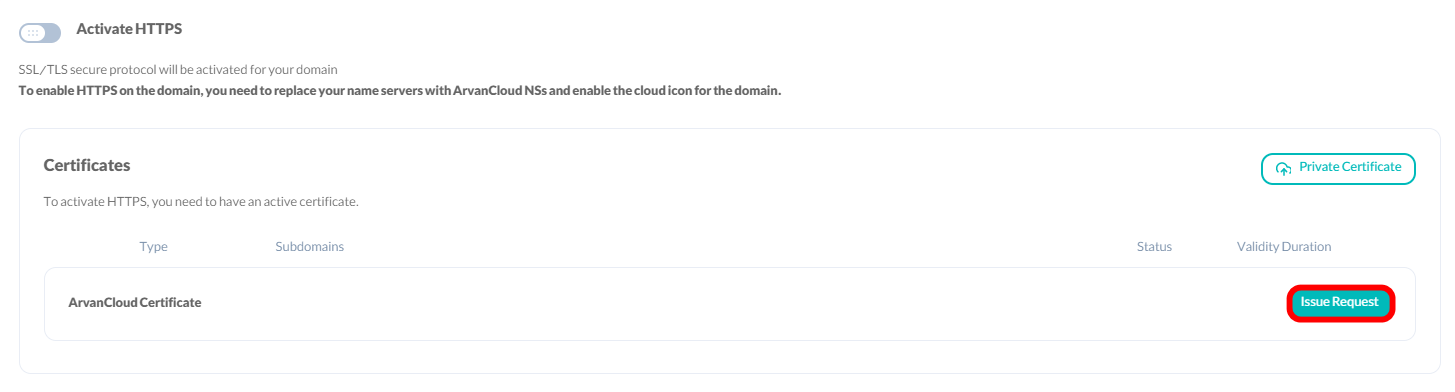
After activating HTTPS, click on Issue Certificate for Arvancloud Certificate to have it issued for your domain and subdomains.
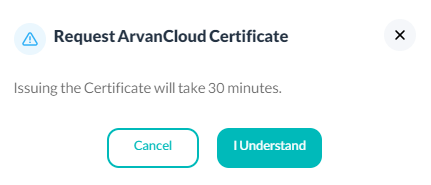
Your request will be processed in a few minutes.
The HTTPS protocol only works on records that have the activated cloud symbol.
Arvancloud SSL Certificate Validity Period
This certificate is issued with the help of Let’s Encrypt. The latter company’s policy for the validity period of a certificate is 90 days as the following:
-
The short period means that in cases in which the certificate is stolen or issued incorrectly, it would not require a long time before it is expired, and so the possible damages are reduced as a result. This means that the short period of validity helps improve general internet security.
-
The renewal process is automatic, and the user does not need to take any extra actions. Therefore, the short validity period does not cause inconveniences for the user.
The Arvancloud SSL Certificate follows the Let’s Encrypt policy for free SSL certificates, and it will renew the expired certificate automatically.

