Custom NS Configuration
Before, the first step for using the Arvancloud DNS service was changing your NS to those of Arvancloud. Now, with the help of the personalization feature of NS in the Arvancloud CDN service, you can use your Custom NS to continue using this service. This page helps you with this feature in your Arvancloud user panel. You can also apply changes by Arvancloud API. For more information, visit Custom NS in Arvancloud API.
To use this feature, after entering Arvancloud's user panel, enter the CDN section, and then the dashboard.
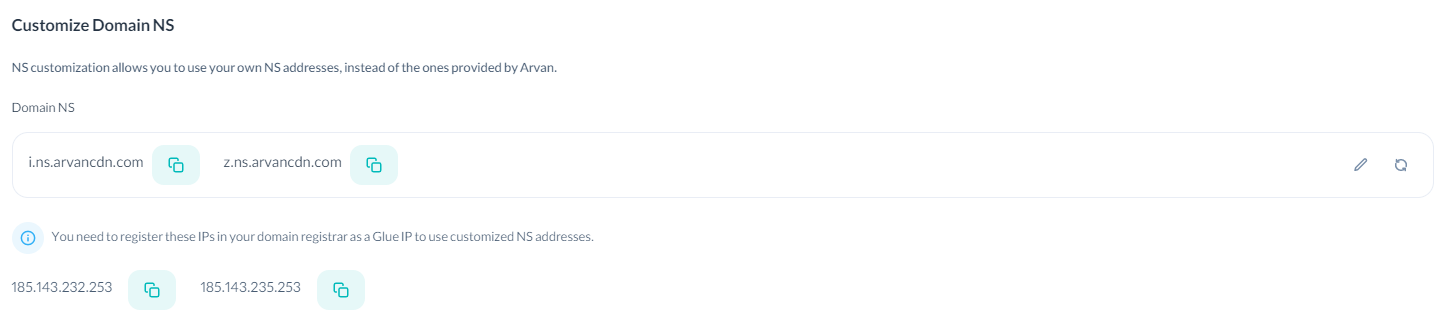
Next, enter your custom NS in Customize Domain NS section of your CDN dashboard and save the changes.
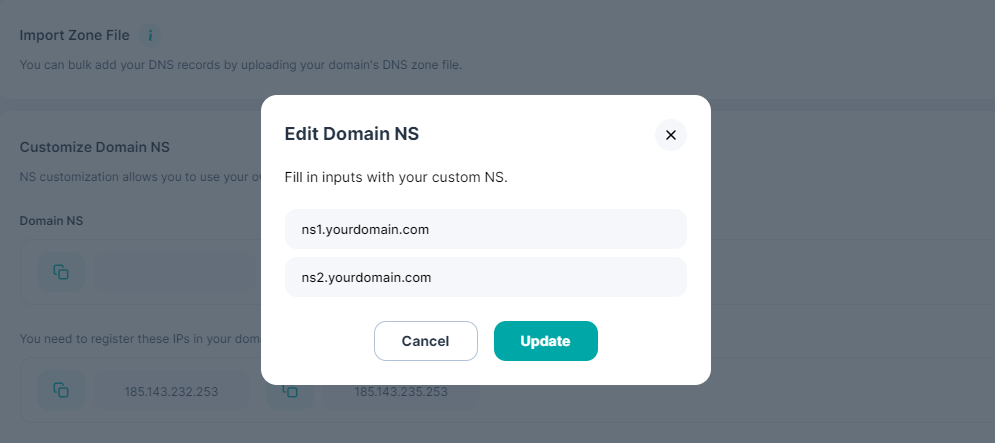
Arvancloud will assign IPs to your custom NS. Then, copy these IP addresses and assign them as the Glue IP in the Registrar.
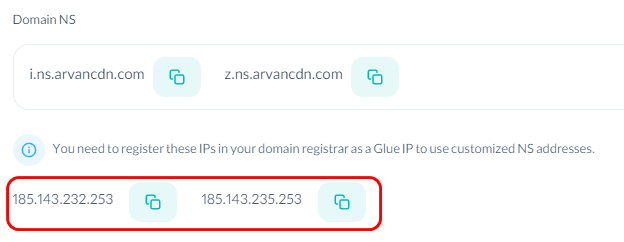
This change means that your custom NS have replaced the previous ones.
Please note that his feature is available for the Arvancloud Professional Plan. You need to upgrade your plan before accessing this setting.
Your personal NS can also be activated in your user account. In this way, all of your NS will be applied to all your domains. Contact the Arvancloud Support Team to request this setting.

