Troubleshooting
By using Arvancloud's CDN Troubleshooting feature, you can check various parameters related to your service and traffic. Also, this feature informs you about the existence of an issue in the domain or its settings. This service checks several parts of the website connection and creates an optimal and secure connection.
Domain Activation Status
To activate the Arvancloud service, it is necessary to first replace your domain's NSs with Arvancloud NSs through the registrar. By using CNAME-setup traffic forwarding, you need to add or edit the record associated with Arvancloud in your current DNS service.

You can also use the nslookup tool to find out the status of your domain's NSs. For example, NSs of arvancloud.ir domain can be seen in nslookup in the image:

In addition to displaying the status of NSs, this tool also shows the status of domain DNS records. You can also view the status of your NSs using the Dig command.

Root DNS record
The root (@) DNS record refers to your main domain. This record should be of type A, ANAME or AAAA.
If you want the received traffic to pass through Arvancloud edge servers and be accelerated and secured before reaching the main servers, you should activate the cloud icon of this record.

An example of a root A record (@) and with an active cloud icon can be seen in the image below:

With the cloud icon enabled, your server IPs will be hidden and Arvancloud IPs will be displayed:

With the cloud icon disabled, the IPs returned by DNS will be cloud domain IPs, which may cause security risks:

As it can be seen in the image above, the displayed IP is the same IP that we entered above in the Arvancloud panel as the main IP of our server.
DNS Record for www
This record points to the www subdomain of yours and should be of type A, ANAME, CNAME or AAAA.

The troubleshooting steps for this record are similar to the (@) record. In addition, you can also specify your desired behavior with this record in the dashboard of your domain:
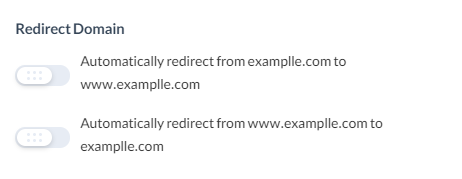
The domain redirection process is done only in the condition that the cloud records icon is on so that Arvancloud can act as a proxy server.
MX record
If you are using a mail server on the main domain, defining this record is necessary and you must change the name of the record to the corresponding subdomain.

SSL Certificate Activation Status
To establish a secure connection between the user and the Arvancloud edge server, it is necessary to enable the SSL certificate in the Arvancloud settings. You can set your domain according to the policies you need by visiting the HTTPS settings section.

Arvancloud requests and activates an SSL certificate for your domain automatically and completely free of charge using the DNS Authentication method.

Cloud Icon Status
By enabling this icon for domain's DNS records, Arvancloud acts as a reverse proxy between your server and your users, ensuring security, acceleration and optimization of your website content.


